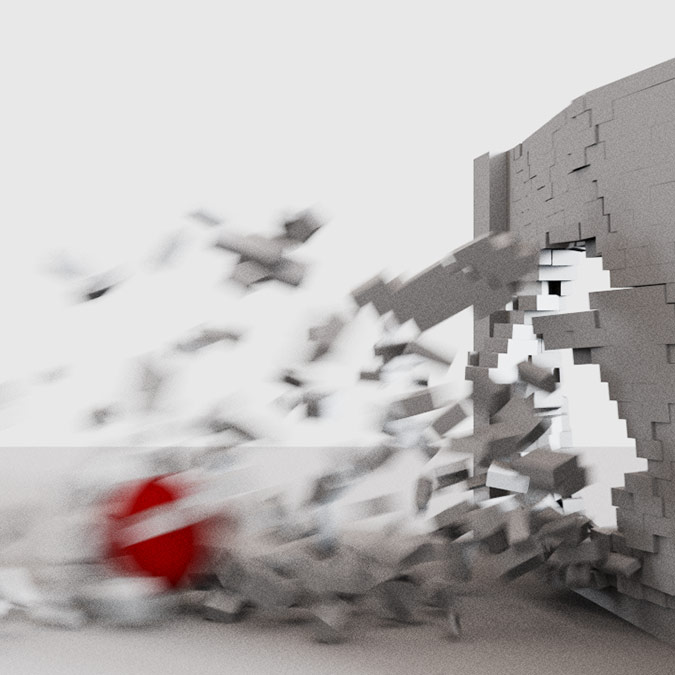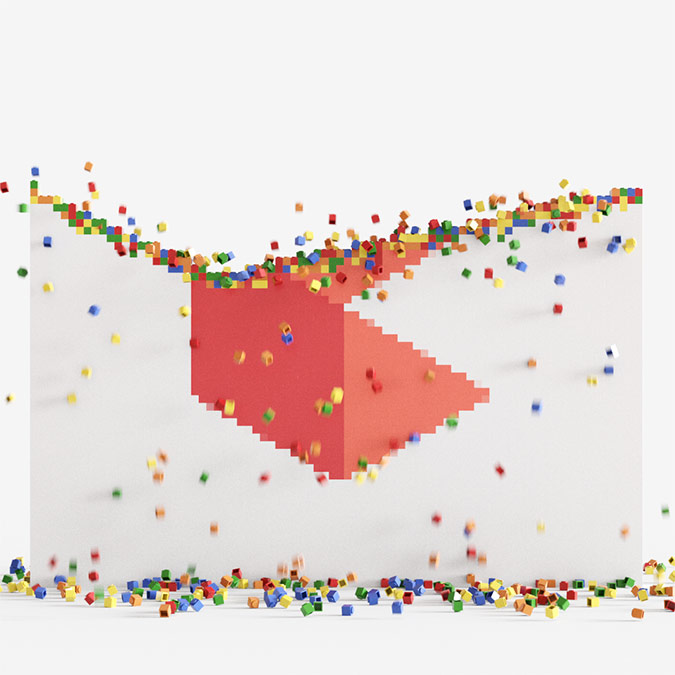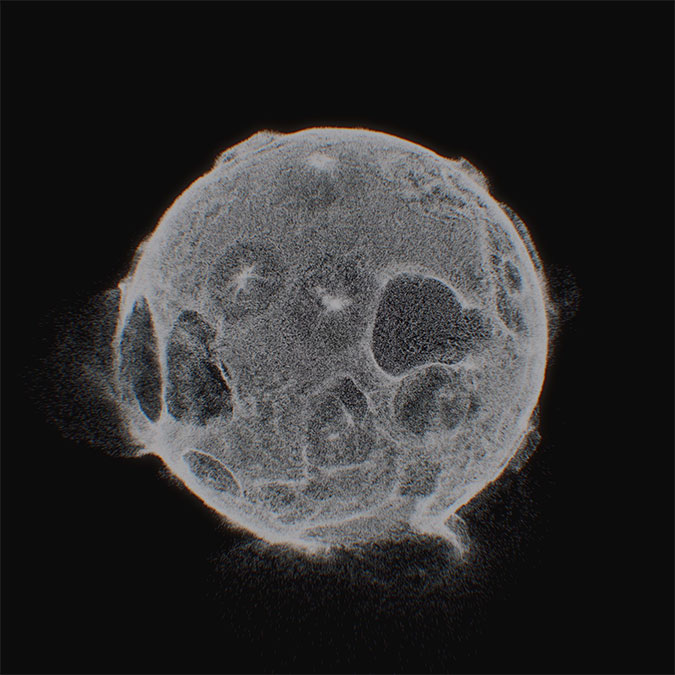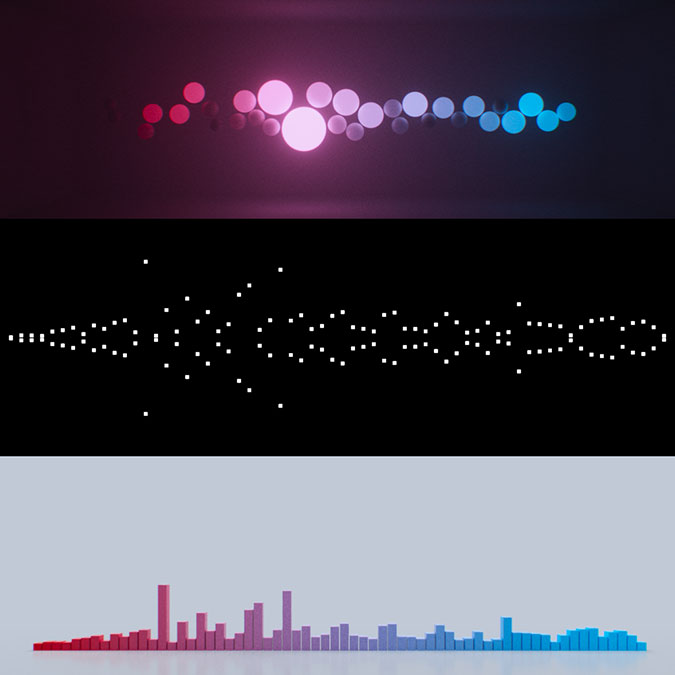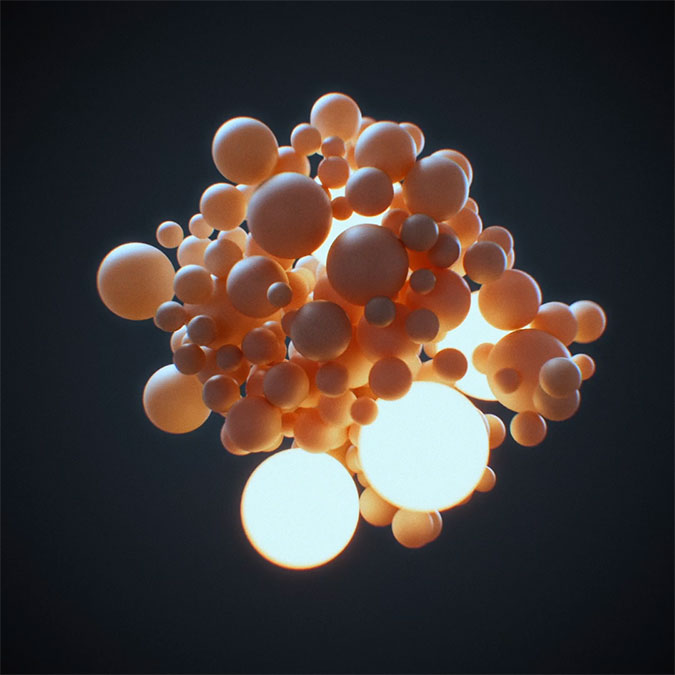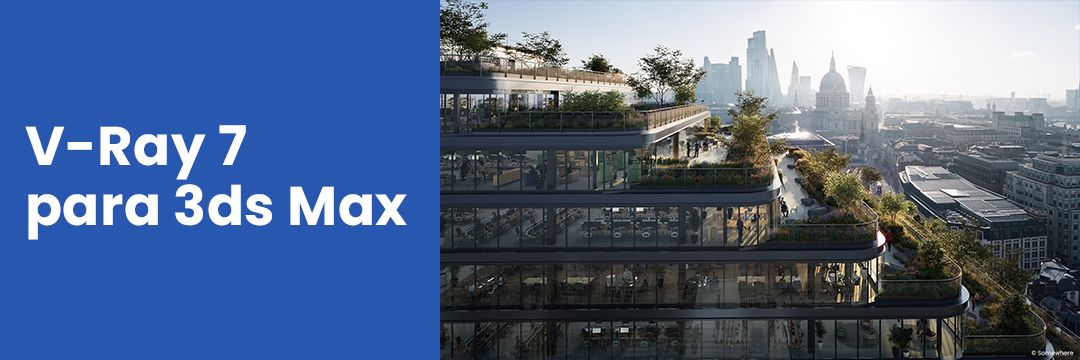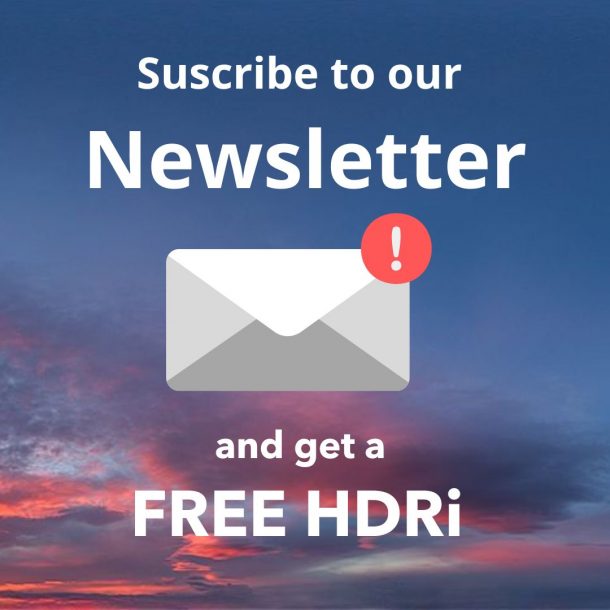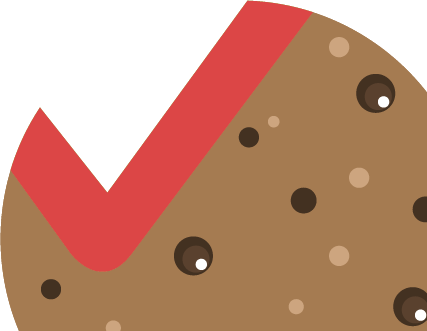Tyflow is a plugin for 3ds MAX that allows artists and animators to create high-quality particle simulations, visual effects, physics simulations, and fluid dynamics within the 3ds Max environment. It is an advanced system that provides a wide range of tools and settings to control the animation and behavior of particles, liquids and rigid bodies.
Learning Tyflow can be very useful in creating presentations and ArchViz projects. Below you can find a list of practical tutorials explaining different applications that we hope will be useful to you.
Remember turn on the automatic video subtitles to get it on your language
CATEGORIES
Introduction to Tyflow
Getting started with Tyflow for 3d Studio Max
- What is TyFlow and what can be done with it
- Event-based work philosophy
- Practical introductory exercise
Composition and decomposition of objects
Reconstruction effect in TyFlow
- Voronoi Fracture Operators
- Dynamics and PhysX Switch
- Collision conditions, particle age and size
- Material assignment in TyFlow.
- Export simulation as objects.
- Export simulation as TyCache
- MB effects
Effect with Lego pieces in TyFlow
- Birth Voxels Operator
- Construction effect with Lego pieces
- Using V-Ray Proxy in TtyFlow
- Particle dynamics
- Random Material Assignment by ID
- TyCache and motion blur
- Destruction using Clusters
Dynamic animations of elements with Tyflow and 3DStudio MAX
- Using Birth Objects to make our objects behave like particles.
- Tycollection to include elements within other elements and be able to animate sets quickly.
- Using PhyX Shape to give physical properties to our object.
- Speed parameter to apply a force and speed to our object
- Rotation and Scale to rotate and scale the object.
- Creation of groups of particles (Simulation Groups) to choose which ones to collide with.
- Time conditioner (Time Test) to control the animation.
Using the Point Force operator in Tyflow
- We learn to carry out different simulations of impacts and explosions in a practical example
- We impose a force on neighboring particles from the central point of another particle
Natural Effects
Snow effect with TyFlow
- Position Raycast Operator
- Tymesher
- Snow material in Vray 5
Condensation effect in 3D Studio MAX with Tyflow
- Position Object and Object Bind
- Random distribution of elements on the surface
- Branch Operator
- Particle Force
- Simulation of water sliding over a surface
- Cache and Mesher creation
Sound Effects
How to Sync Tyflow Particles with Sound Tracks in 3DStudio MAX
- Limitations inherent to audio mapping in 3D Studio Max and how these can influence particle animation.
- Generating an animated texture in After Effects to control particles.
- Generation of an audio bar viewer in Tyflow synchronized with the sound.
How to Sync Tyflow Particles with Sound Tracks in 3DStudio MAX
- Essential theoretical principles about particles and information channels
- Mapping control with particle properties
- Set Target Options
- Custom Properties Options
- Practical audio synchronization exercise using targets and custom properties
- Optimization of the setup with Scripts
Physical behavior of objects
How to create basic simulations with objects and physics in TyFlow and 3DSMAX
- How to simulate filling a jar with solid objects (nuts) that fall and collide with each other using PhysX Shape and PhysX Collision.
- Export our particles as objects to 3dsMAX to have the full jar model.
- Simulation of filling a bowl of apples similar to the previous example
- Simulation of filling and arranging pens inside a jar
How to simulate cables or ropes in 3D Studio MAX with Tyflow
- Draw a line freehand with Tyflow
- Add particles to the drawn path
- Define collision properties for particles
- Establish Binds between particles
- Simulate the effect
- Transform Particles into a Renderable Spline
How to create cliffs and rock formations with Tyflow
- Creation of the base model
- Create fragments and randomness
- Creating VDB volumes from particles
- Add additional detail with displacements and normal maps
How to simulate tissue behavior with Tyflow and 3DStudio MAX
- Configuring different types of fabric in Tyflow
- Introduction to Tyflow’s Cloth Bind Operator
- Practical example with the free version of Tyflow
- Practical example with the Pro version of Tyflow
How to simulate the behavior of elastic bodies with Tyflow and 3DStudio MAX
- Using Cloth Bind to simulate simple flexible objects, with a small number of polygons.
- Using Grain Solver to simulate very plastic elements
- Using VDB Fill to simulate objects with intermediate flexibility