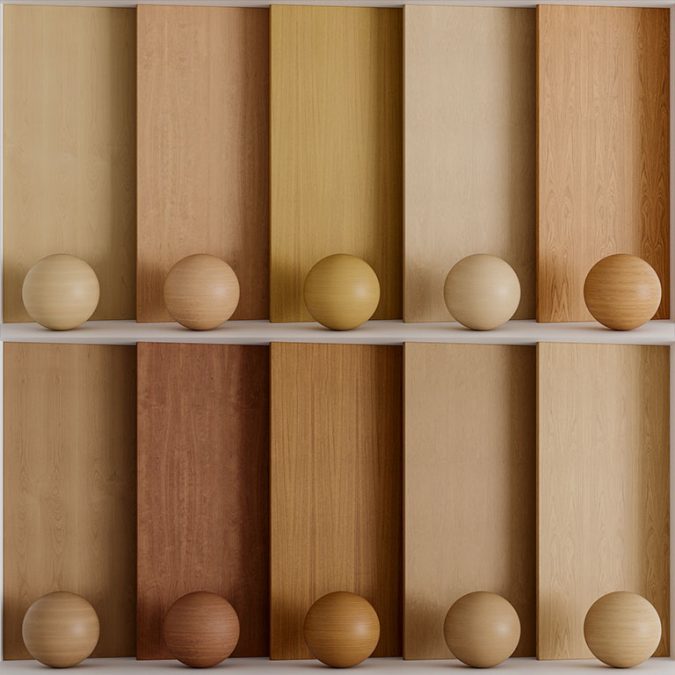
Realistic wood materials in V-Ray and Corona
Discover our library of wood materials and learn how to create your own realistic woods
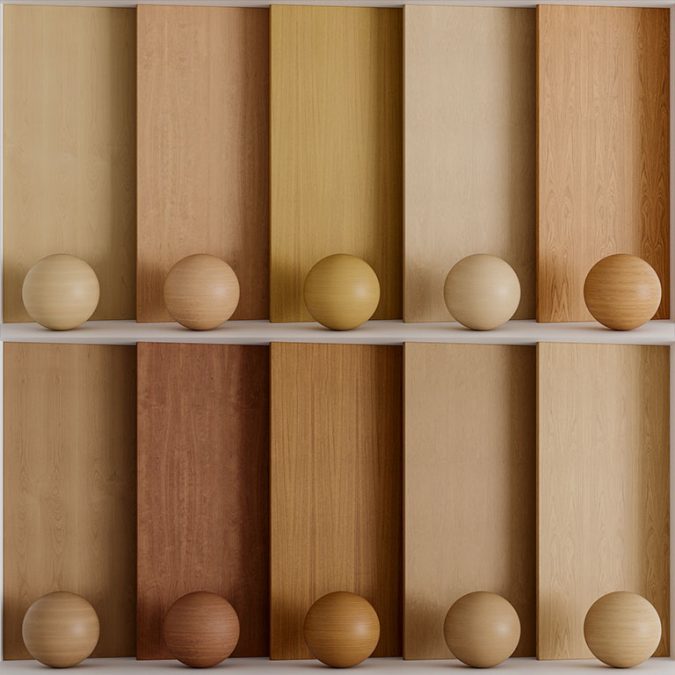
Discover our library of wood materials and learn how to create your own realistic woods

Learn how to match the albedo of your textures with a reference in Photoshop.

Learn how to create realistic wood materials with 3D Studio MAX’s Advanced Wood procedural map

We invite you to discover with us the main characteristics of our 3D scanned plants and put them to the test in a project.

In this tutorial you will learn how to create a polished cement material from scratch, using various textures in the process to improve the result.
Our website uses cookies and thereby collects information about your visit to improve our website (by analyzing), show you Social Media content and relevant advertisements. Please see our page for furher details or agree by clicking the 'Accept' button.
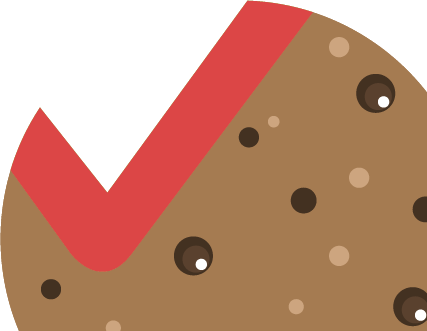
This content is blocked. Accept cookies within the '%CC%' category to view this content.