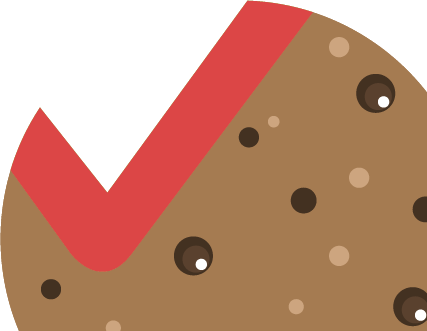The correct configuration of our rendering engine is a fundamental and indispensable aspect in any workflow. In this new tutorial, we’ll dive into optimizing your V-Ray 6 settings, with the goal of significantly improving render times. Being clear about these concepts is especially relevant in scenarios where global illumination is complex, such as in architectural visualization interiors.
Throughout this video, we will practically explore various examples of render engine settings, the interaction between different parameters and we will compare the impact they have not only on the rendering speed, but also on the quality of the final result. By understanding the influence of these key parameters, you will be able to adjust V-Ray 6 settings to the specific needs of your projects, achieving an optimal balance between performance and image quality.
WHAT ARE YOU GOING TO LEARN WITH THIS TUTORIAL?
V-Ray 6 optimization to improve render times
- Impact of adaptive dome lighting
- Min Shading rate parameter
- Impact of the number of Light cache subdivisions
- Light cache Path Guiding parameter
- New Adaptativity clamp parameter
- Use of Reinhard in Color mapping
*This video is recorded in Spanish, you can activate YouTube’s automatic subtitles to follow it in other languages