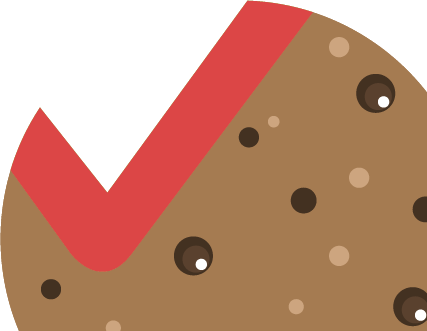Taking advantage of the start of the modeling classes in the Professional Course of Architectural Visualization that I teach at School-ing, we’ve decided it could be interesting to continue this series by doing some complete practical exercises that include modeling, mapping, and texturing full assets so we can get a more complete understanding of the asset creation process for ArchViz in 3D Studio MAX.
We’re picking up the series where we left off by modeling a simple chair that presents several interesting challenges. It’s a well-known design by Carl Hansen, the “CH33T”.
You can download the blueprints and the material used in the video on the official Carl Hansen website.
If you don’t have previous experience with polygonal modeling, I recommend you first watch the introductory videos on polygonal modeling:
INTRODUCTION TO MODELING IN 3D STUDIO MAX
Remember that you also have access to the 3D Collective Facebook Group, where people from different countries come together to share their experiences and passion for 3D.
WHAT WILL YOU LEARN WITH THIS TUTORIAL?
Polygonal modeling of the CH33T chair
- Preparing blueprints in JPG format
- Preparing blueprints in DWG format
- Polygonal modeling using modifiers in 3D Studio MAX
- Controlling key loops and mesh topology
- How to define base curvature
- Creating a complete asset in 3D Studio MAX
*This tutorial is recorded in spanish but you can select automatic subtitles in many languages