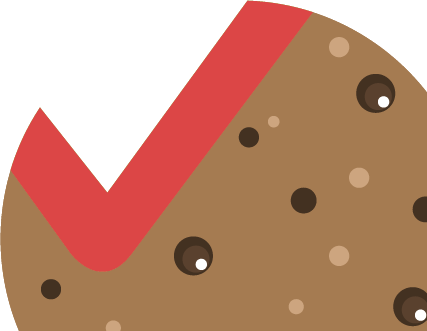This is part 02 of a series of videos dedicated to the creation of a complete “Asset” in 3D Studio MAX, part 01 covers polygonal modeling and in this part 02 we will see in a practical way how to create the mapping coordinates of our model with the Unwrap UVW tool of 3D Studio MAX that will allow us to prepare the model for the texturing phase.
If you have no prior experience mapping with 3D Studio MAX, I recommend watching my introductory video on unwrap UVW first:
UNWRAP UVW 3DSTUDIO MAX 2014
Remember that you have the 3D Collective Facebook Group at your disposal, where people from different countries meet to share their experiences and passion for 3D.
WHAT WILL YOU LEARN WITH THIS TUTORIAL?
Creating Mapping Coordinates with Unwrap UVW
- How to Model to Facilitate Correct Mapping
- What’s New in Unwrap UVW in 3D Studio MAX 2017
- Using the Peel Mode Tool
- Aligning Edges for Correct Mapping
*This video is recorded in Spanish, but you can subtitle it in your language from the YouTube player options.