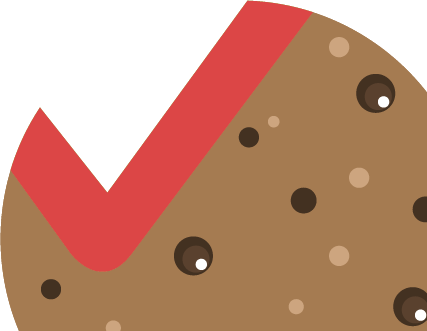In this tutorial, we explore effective methods for matching the albedo of different textures with a visual reference. You’ll learn techniques for neutralizing color variations using curves control tools and high-pass, as well as how to use Photoshop’s color match tool.
We cover two main approaches to color matching:
1. Using blur average to extract the approximate albedo and high-pass to isolate fine texture details.
2. Separating color and texture into layers and using Photoshop’s Color Match tool.
WHAT WILL YOU LEARN WITH THIS TUTORIAL?
Matching texture albedo with a reference in Photoshop
- Using Blur-Average and High-Pass
- Using Color Match in Photoshop
*This tutorial is recorded in Spanish, but you can select automatic subtitles in the language you need.