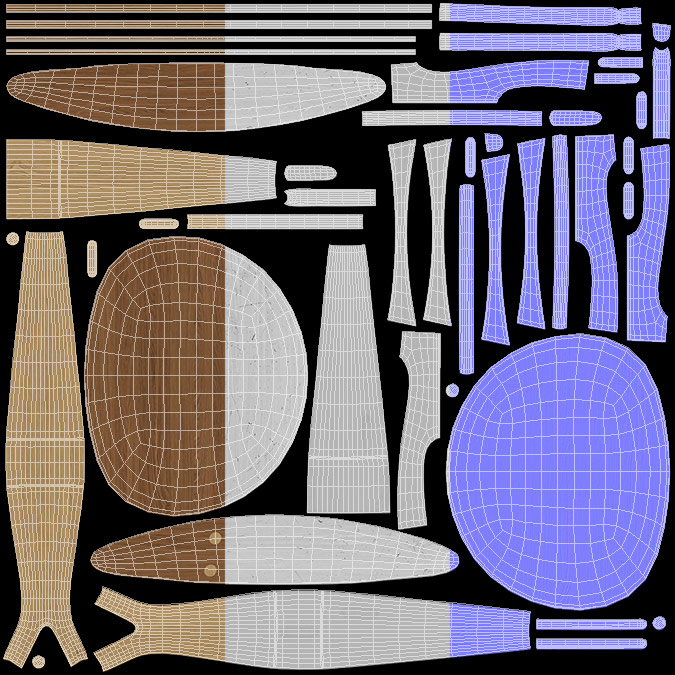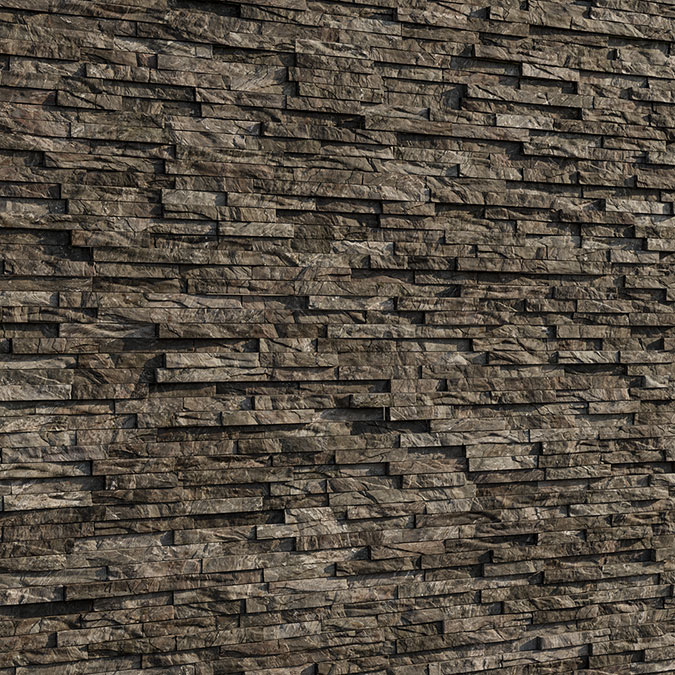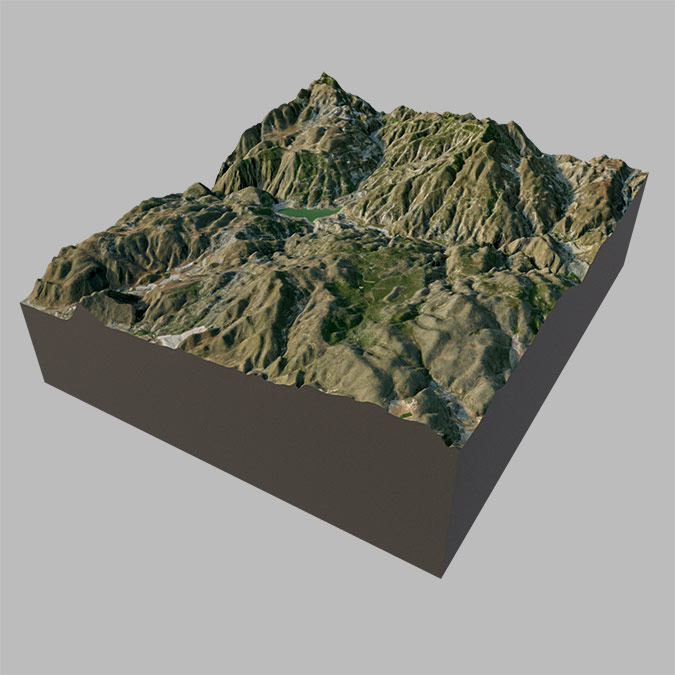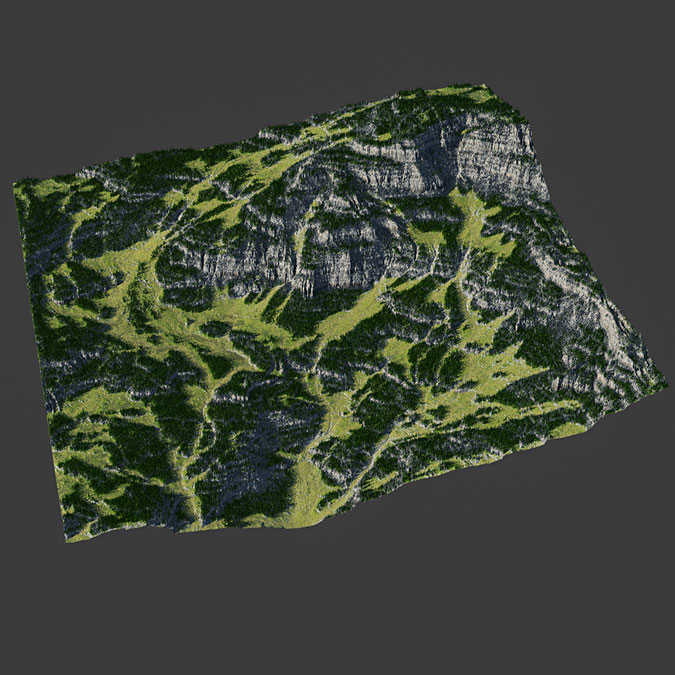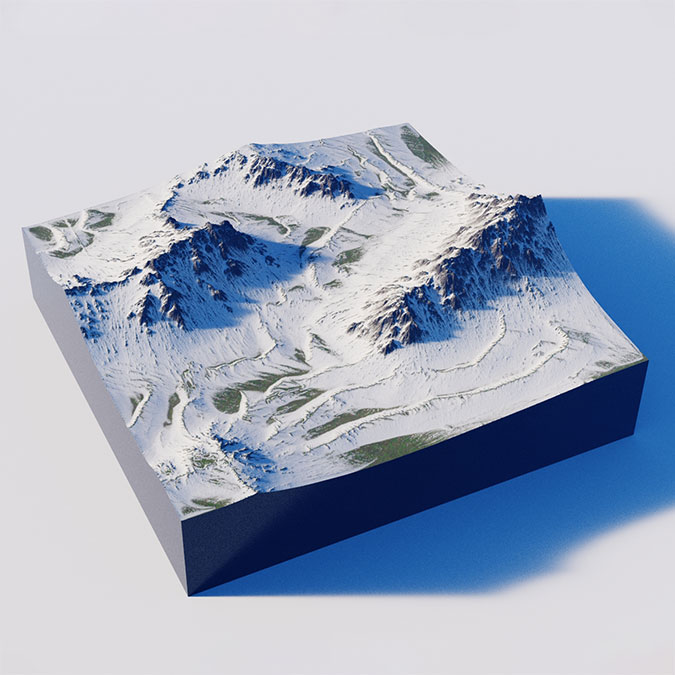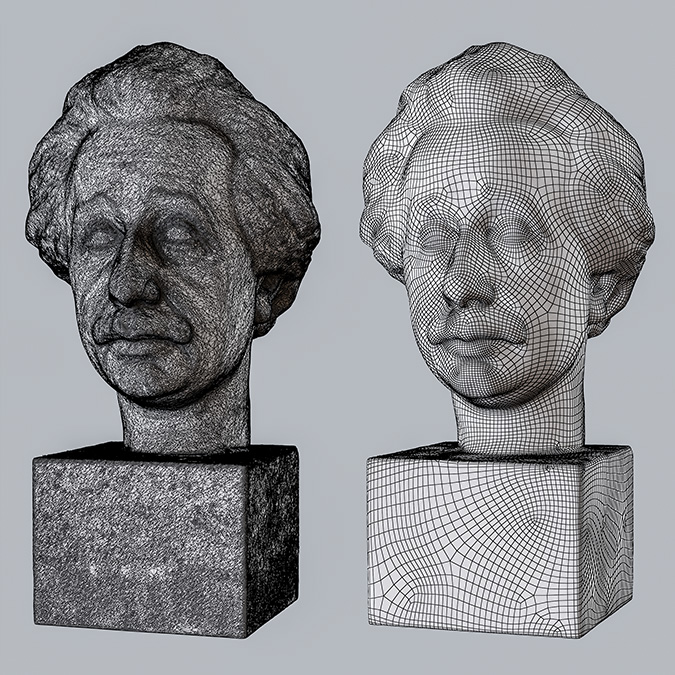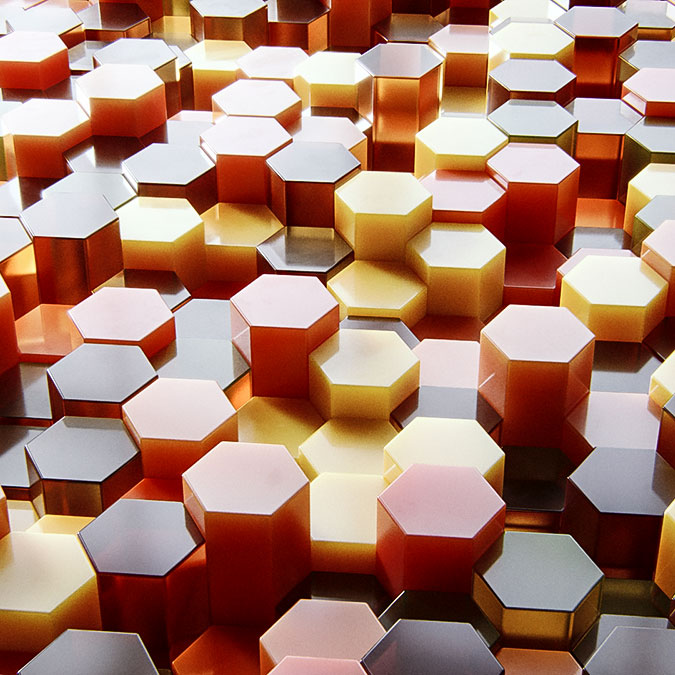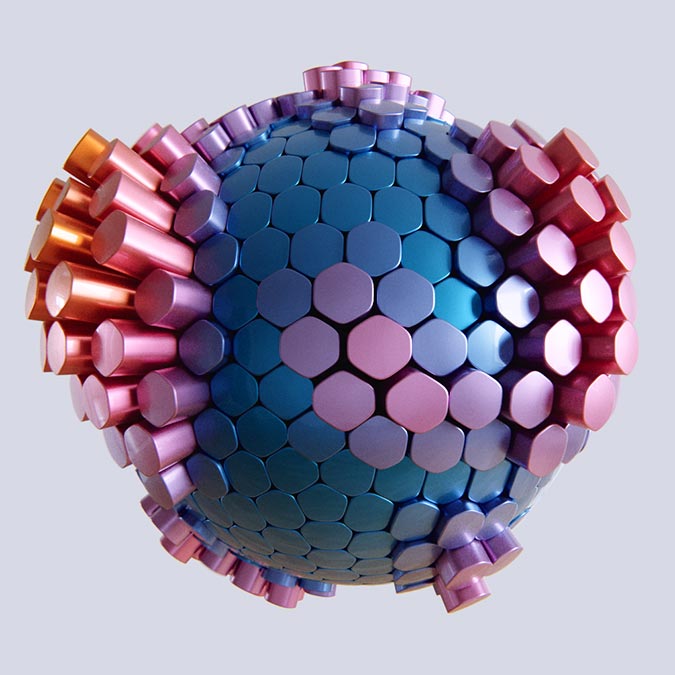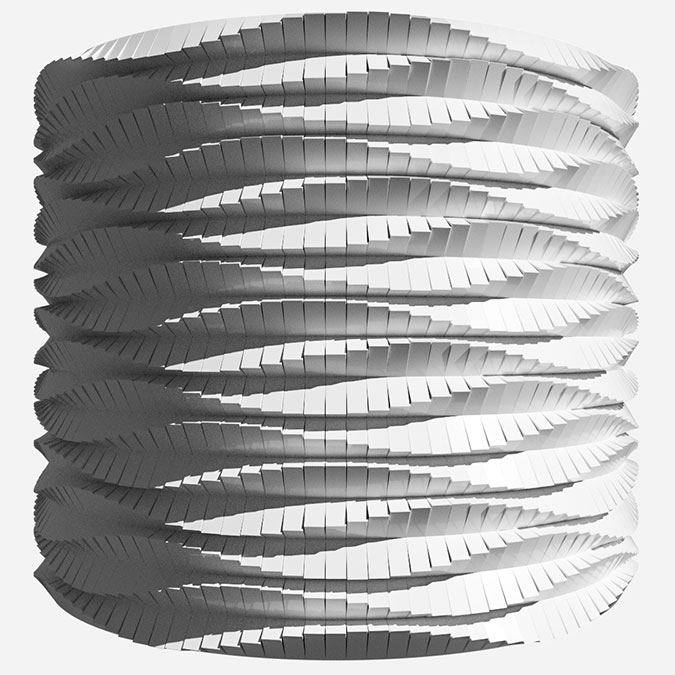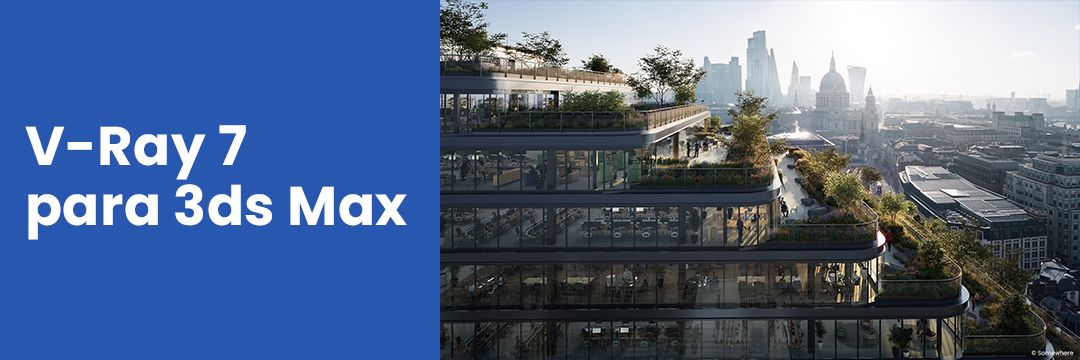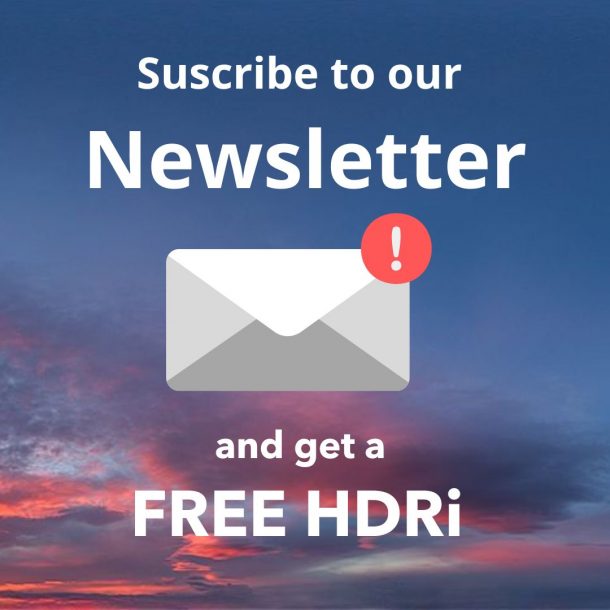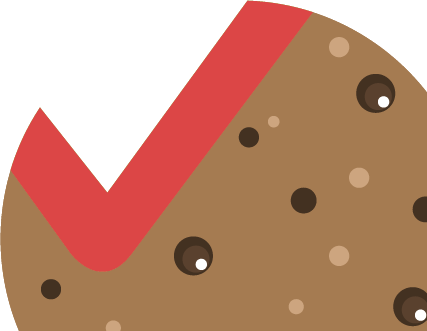Polygonal modeling in ArchViz is a technique that uses polygons to precisely create 3D models of objects and architectural scenes and then apply textures, materials, and visual effects to generate photorealistic images or animations.
After many years of offering the best free tutorials on Polygonal Modeling, we have decided to organize them by categories in this post to facilitate access to those people who want to learn how to model, perfect their technique or learn about new tools.
Remember turn on the automatic video subtitles to get it on your language
CATEGORIES
INTRODUCTION COURSE TO MODELING
Basic notions of Modeling
Introduction to polygonal modeling course in 3D Studio MAX
- What is polygonal modeling
- MeshSmooth Subdivision Algorithm
- Quads vs nGons
- Basic tools in Editable Poly
- Curvature control with support edges
- How to solve several very common conflict situations
- Using pentagons to control tension
- Insert circles on surfaces
Furniture modeling
Polygonal modeling of the CH33T chair
- Preparation of plans in jpg format
- Preparation of plans in DWG format
- Polygonal modeling using modifiers in 3D Studio MAX
- Control of key loops and mesh topology
- How to define the base curvature
- Creation of a complete Asset in 3D Studio MAX
Creating mapping coordinates with Unwrap UVW
- How to model to facilitate good mapping
- Unwrap UVW news in 3D Studio MAX 2017
- Using the “Peel Mode” tool
- Align edges for correct mapping
How to use Render to texture in 3D Studio MAX
- Creation of base materials based on mapping coordinates
- Wood laminate material with Gradient ramp
- V-Ray Distance to add details
- How Render to Texture works
- How to add extra details with Composite and V-Ray Dirt
Vegetation Modeling
Realistic Vegetation with GrowFX
- Basic operation of GrowFX and UI
- Different methods of creating vegetation
- Modeling the structure of a complex tree
How to create vines with Exlevel’s GrowFX
- How to create vines with Exlevel’s GrowFX
Features and use of the new 3D scanned plants from 3D Collective
- Features of 3D Scanned Plants from 3D Collective
- Initial configuration in Connecter and Project manager
- Practical example of useso
Modeling of architectural elements
Modeling Low Poly buildings for backgrounds
- Basic Polygonal Modeling
- Textured with UVWmap
- Final mapping with Unwrap UVW
- Basic Materials
Wooden floor and cement hexagons in V-Ray
- Manual modeling of the Hexagonal cement “Tile”
- Add randomness to the cement floor with the Tik Mass Randomizer Script
- How to use Floor Generator and Editable Poly to model wooden boards
- Creation of basic Wood PBR materials
- Basic Cement PBR Material with the Help of VrayDirt
stone walls and floors with RailClone and 3D Studio MAX
- Modeling complex geometries with displace and retopology
- Randomization of elements with RailClone
- Creating random complex stone materials
Fractured Stone Effect in 3D Studio MAX and Vray6
- Using FFD Box to give the initial shape.
- OSL “Organic Noise” noise map to create organic shapes.
- Combine multiple displacement maps to generate the rock effect.
- PBR materials in Vray6.
Custom Masonry Material in Substance Designer and 3D Studio MAX
- Creating a custom pattern with splines in 3D Studio MAX
- Mix scanned library materials in SUbstance Designer
- Applying Displacement Materials in 3D Studio MAX
Terrain Modeling
Creating 3D terrain with DEM data and satellite photos
- Where can we find free DEM data
- How to download elevation data for an area of the planet
- Interpret downloaded data and how to use it correctly in 3D Studio MAX
- Creation of our terrain with Displacement
- How to download satellite photos of the area with SAS.Planet
Create terrain from contour lines with “Terrain” and “Retopology”
- Terrain
- Retopology
- Booleans and Retopology
- Add a road over terrain
Introduction to Quadspinner Gaea for procedural terrain modeling
- UI and workspace
- Node categories and order of use
- Use and combination of most common nodes
- Create a base mountain
- Erosion systems
- Lakes and snow
- Texturing of terrain with SatMaps and slope masks
- Export your model in OBJ
Introduction to creating realistic 3D terrain with World Creator
- UI, navigation and workspace
- Create the base shapes of our terrain
- Manual terrain design with Custom Base Shape
- Realistic terrain with Filters
- Distribution skins in World Creator
- Layered materials, gradients and textures
Creating realistic terrain with 3D Studio MAX, Gaea, Forest pack and Vray
- Terrains and vegetation masks in Gaea
- Transform mask in BW into splines in 3D Studio MAX
- Vegetation distribution with Forest Pack
- Color variation control with Forest Color
- Advanced vegetation control with Effects in Forest Pack
Other Modeling Tools and Techniques
Creating V-Ray carpets using 3 Methods
- VRAYDISPLACEMENTMOD
- 3DSTUDIO MAX HAIR & FUR
- FOREST PACK
Skin Simulation with V-Ray
- Basic polygonal modeling to create the skin
- Simulating fabrics with the Cloth modifier in 3D Studio MAX
- Creating a “collision” geometry for the hair
- Hair simulation using Hair & Fur
Using Skin Wrap and Morpher for complex fabric simulations
- Basic Use of Cloth in 3D Studio MAX
- How Skin Wrap and Morpher work
- Workflow with Marvelous Designer
Re-Topology in 3D Studio MAX and Substance Designer
- Presentation of the basic workflow
- Automatic optimization with ProOptimizer
- Re-Topology with Freeform tools in 3D Studio MAX
- “Baking” textures in Substance Designer
- Creation of a material in Vray with the previously extracted textures
Introduction to Quad Remesher
- UI and main options
- Quad Remesher as a repo tool
- Quad Remesher as a polygonal modeling tool
- Practical retopology exercise on a hard-surface model
Automatic retopology tools in 3D Studio MAX 2021
- Preparation of the base model
- Using the Retopology Tool
- Error correction
- Refining the resulting geometry
Creating interesting patterns with the new ARRAY modifier in 3DSMAX 2023.2
- New ARRAY modifier options
- Combine multiple arrays to achieve more interesting patterns
- Create variable length tables
- Wire Parameter and expressions to increase functionality
- csArrayMaker Script
Theory and practical use of the Data Channel modifier in 3DSMAX
- Theory behind Data Channel
- Simple example about an Array
- Most used operators in Data Channel
- Practical abstract animation exercise
Parametric Modeling with Data Channel, OSL, Array and Wire Parameters
- Introduction to Wire Parameters
- Radial Array and Wire Parameters to define the radius
- How to transfer the position of the elements in the Array to UV coordinates
- Data Channel to control transformations
- OSL to define a wave with the sine of the UV gradient
- Add parametric controls with OSL