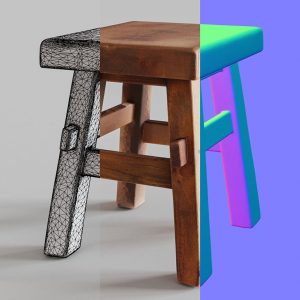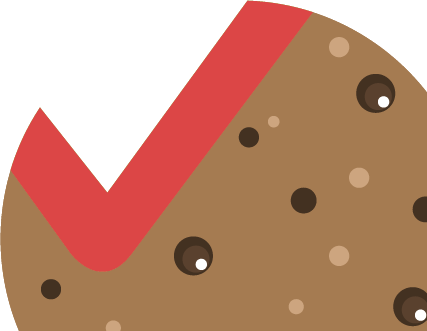In this tutorial, we continue exploring the use of Artificial Intelligence based on the Stable Diffusion algorithm to improve our renders. In the previous video we worked with the User Interface Automatic1111. In this new video we will learn how to use the User Interface by ComfyUI nodes, which adds more versatility and control. We will see step by step the entire process from the installation and configuration of the software to the work workflow used in architectural renders.
*Below you can find a list with links to all the resources you need to install the software and follow this tutorial.
WHAT ARE YOU GOING TO LEARN WITH THIS TUTORIAL?
How to improve your renders with advanced Artificial Intelligence using ComfyUI
- Basic Introduction to ComfyUI: Explanation of the interface and its benefits compared to alternatives such as Automatic1111.
- Installation and Configuration: We show you how to install and configure ComfyUI and its essential dependencies to get started.
- First Steps and Simple Examples.
- Workflow to improve renders.
- Installation of Additional Tools and ControlNet.
*This tutorial has been recorded in Spanish. You can configure YouTube to translate it with automatic subtitles
Installation and Additional Resources for ComfyUI
1.INSTALL COMFYUI
ComfyUI GitHUB
2. INSTALL MANAGER
ComfyUI Manager
git clone https://github.com/ltdrdata/ComfyUI-Manager.git
3.EXTENSIONS USED IN THE VIDEO
ComfyUI-TiledDiffusion
gthree-comfy
ComfyUI_ADV_CLIP_emb
ComfyUI_smZNodes
comfyui-various
Descarga el .JSON de este workflow
4.DOWNLOAD THE SD CHECKPOINTS
Go to https://civitai.com/ and download several models to try.
In the video we mainly use this one.
5.DOWNLOAD CONTROLNET MODELS
Huggingface ControlNet
6.DOWNLOAD THE UPSCALERS MODELS
Openmodeldb Upscalers