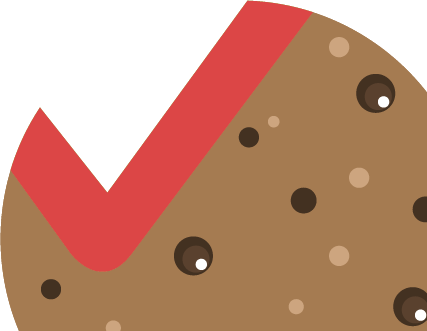In this tutorial, we’ll see how to create perforated panels whose hole distribution and size (pattern) will be controlled by a map. These types of panels are widely used in architecture, especially as accessories on facades to control ventilation and shading.
Through this exercise, we’ll learn basic 3ds MAX concepts, such as the difference between an instance and a reference and how to control the stack of both instanced and referenced modifiers. This way, we can have a single panel in the scene with multiple hole distribution patterns controlled by modifiers. We’ll also use some Tyflow modifiers, such as TySelect, to help us along the way.
WHAT WILL YOU LEARN WITH THIS TUTORIAL?
Create a perforated panel using: References, Instances, and Modifier Stacks.
- Polygonal modeling of the optimized base panel
- Using Array to make copies and Welder to weld vertices
- Instancing panels and placing them on a facade
- Difference between Reference and Instance
- TySelect modifier to select vertices through a Noise map
- Using the Noise map
- Morpher modifier applied to each individual panel
- Thickening panels with a Shell
- Using BumpMtl and EdgesTex to smooth edges through the material
- Different hole layout options
This tutorial is recorded in Spanish, but you can add automatic subtitles in the language you need.