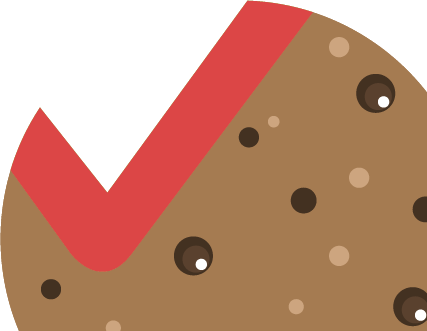After our last video on V-Ray 6 optimization, where we saw to what extent render times can be reduced without sacrificing quality, now it is the turn of another of the most popular engines: Corona Renderer.
We will see how to optimize the sample balance for an indoor scene with complex global illumination. We will also delve into the tools that allow us to increase speed while sacrificing render accuracy, something that can be important when production times must be very short.
Throughout the video we will also talk about the differences between V-Ray and Corona from the point of view of user experience.
WHAT ARE YOU GOING TO LEARN WITH THIS TUTORIAL?
Corona 11 optimization to improve render times
- Using the Sampling Balance Tab
- GI Parameter vs AA Balance
- Light Samples Multiplier Parameter
- Secondary Solver Parameter
- New 4K Cache tab
- Max Sample Intensity (Speed vs Accurance Balance)
*This video is recorded in Spanish, you can activate YouTube’s automatic subtitles to follow it in other languages